안녕하세요, 코린이의 코딩 학습기 채니 입니다.
개인 포스팅용으로 내용에 오류 및 잘못된 정보가 있을 수 있습니다.
기본 선택자
HTML 코드
<div class="wrapper">
<p id="p1" class="group1">안녕1</p>
<p id="p2" class="group1" title="안녕2">안녕2</p>
<p id="p3" class="group2">안녕3</p>
<p id="p4" class="group2" title="안녕4">안녕4</p>
<p id="p5" class="group1 group2">안녕5</p>
</div>
<button id="btn1">기본선택자</button>
jQuery 코드
btn1.addEventListener('click', () => {
const $el = $("#p1");
console.log($el);
});
하나의 jQuery 객체가 리턴 되었고, 그 안에는 순수 자바스크립트 객체가 들어있는 것을 확인할 수 있습니다.
즉, jQuery 객체는 순수 js객체를 감싼 객체임을 알 수 있습니다.
이를 이용하여 css 설정을 해줄 수도 있습니다.
css()
- style 설정
$el.css('color', 'red');
jQuery 객체 안에 여러개의 js객체를 감쌀 수도 있습니다.
const $group1 = $(".group1");
console.log($group1);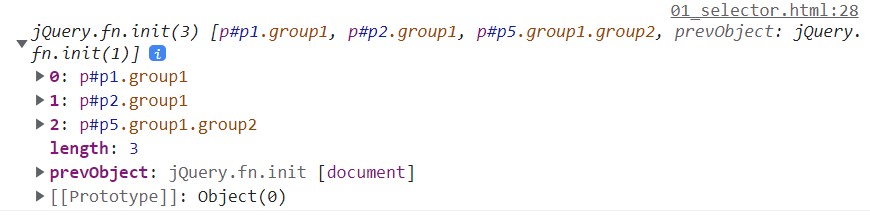
여러개의 js 객체 css 설정하기
console.log(
$group1.css('color', 'blue').css('font-size', '24px')
)
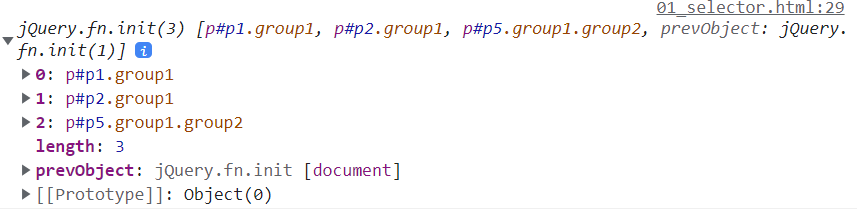
실제 js 요소 각각에 style을 지정하는 것을 확인할 수 있습니다.
또한, 메소드의 리턴 값이 다시 jQuery 객체이므로 연달아 메소드 호출이 가능합니다. (method chaining)
console에 출력하니 또 jQuery 객체가 리턴되는 것을 확인할 수 있습니다.
console.log(
$group1.css('color', 'blue').css('font-size', '24px') === $group1
);
jQuery를 사용하지 않다면, 각 요소에 직접 접근하여 제어해줘야겠죠?
document.querySelectorAll(".group1").forEach((group) => group.style.color = 'pink');
title 속성을 가진 요소들 css 적용하기
$("[title]").css('text-decoration', 'underline');
jQuery 객체 생성 방법
① selector 문자열
② js 객체
HTML 코드
<button id="btn2">jQuery객체</button>
jQuery 코드
btn2.addEventListener('click', () => {
$(p4).css('background-color', 'yellow');
});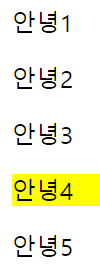
전달된 p4는 document.querySelector("#p4")가 전달 될 것이고, $("#p4")한 것과 동일한 결과를 나타냅니다.
여러개의 id값 css 적용하기
$("#p1,#p2,#p3").css('color', 'springgreen');
js와 jQuery 혼합
const group2 = document.querySelector(".group2");
$(group2).css('text-decoration', 'line-through');
위처럼 사용할 수도 있습니다.
가상 선택자
HTML 코드
<fieldset>
<legend>input</legend>
<input type="text" placeholder="text">
<input type="password" placeholder="password">
<br>
<input type="radio">
<input type="checkbox">
<input type="button" value="버튼">
<br>
<input type="button" id="btn3" value="가상선택자">
</fieldset>
jQuery 코드
이벤트 이름에 해당하는 메소드가 존재! → 이벤트 핸들러
$(btn3).click((e) => {
});
type 가상 선택자
:type
$(btn3).click((e) => {
$(":text,:password").css('background-color', 'tomato').css('color', '#fff');
});
"[type=text],[type=password]"도 가능하지만 ":text,:password"로 가상 선택자를 사용할 수 있습니다.
$(":radio,:checkbox").prop('checked', true);
prop속성을 이용하여 동적으로 check박스를 컨트롤 할 수도 있습니다.
val()
- getter
console.log($(":button:eq(2)").val()); //getter
input 박스 외에도 위에 button 속성이 2개 더 있어서 eq()가 없다면, 0번지 button의 value값을 가져오게 되므로,
eq()를 지정하여 2번지 button의 value값을 가져오게 하였습니다.
- setter
$(":button:eq(2)").val('Button'); // setter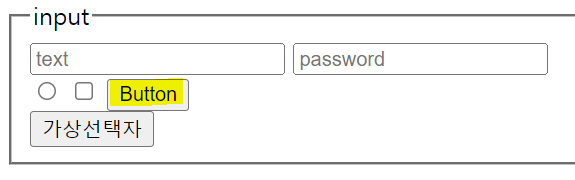
button의 value가 설정한 'Button'으로 변경된 것을 확인할 수 있습니다.
순서관련 가상 선택자
HTML 코드
<table id="people">
<thead>
<tr>
<th>이름</th>
<th>혈액형</th>
<th>주소</th>
</tr>
</thead>
<tbody>
<tr>
<td>홍길동</td>
<td>A</td>
<td>서울시 강남구</td>
</tr>
<tr>
<td>신사임당</td>
<td>AB</td>
<td>서울시 강서구</td>
</tr>
<tr>
<td>장영실</td>
<td>B</td>
<td>서울시 강북구</td>
</tr>
<tr>
<td><a href="#">이순신</a></td>
<td>O</td>
<td>서울시 강동구</td>
</tr>
</tbody>
<tfoot>
<tr>
<th colspan="2">총원</th>
<td>4명</td>
</tr>
</tfoot>
</table>
<button id="btn4">확인</button>
jQuery 코드
:odd
- 홀수
$(btn4).click((e) => {
let $selected;
$selected = $("#people tr:odd")
$selected.css({
'background-color' : 'gray',
'color' : '#fff'
});
})
홀수 행에 한하여 css가 적용된 것을 확인할 수 있습니다.
:even
- 짝수
let $selected;
$selected = $("#people tr:even")
$selected.css({
'background-color' : 'gray',
'color' : '#fff'
});
짝수 행에 한하여 css가 적용된 것을 확인할 수 있습니다.
:first
(:first-child, :first-of-type)
let $selected;
$selected = $("#people tr:first")
$selected.css({
'background-color' : 'gray',
'color' : '#fff'
});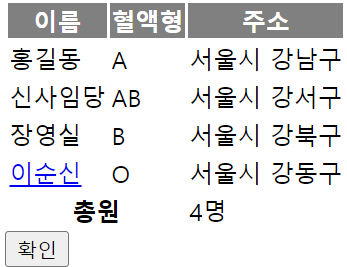
첫번째 요소에 한하여 css가 적용된 것을 확인할 수 있습니다.
:last
(:last-child, :last-of-type)
let $selected;
$selected = $("#people tr:last")
$selected.css({
'background-color' : 'gray',
'color' : '#fff'
});
마지막 요소에 한하여 css가 적용된 것을 확인할 수 있습니다.
:eq(index)
- index 요소
let $selected;
$selected = $("#people tr:eq(1)")
$selected.css({
'background-color' : 'gray',
'color' : '#fff'
});
1번지 요소에 한하여 css가 적용된 것을 확인할 수 있습니다.
:gt(index)
- index보다 큰
let $selected;
$selected = $("#people tr:gt(0)")
$selected.css({
'background-color' : 'gray',
'color' : '#fff'
});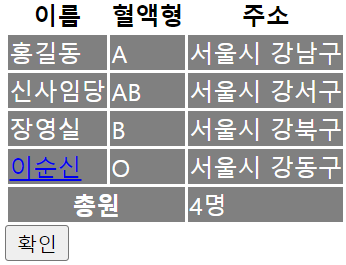
0번지보다 큰 요소들에 한하여 css가 적용된 것을 확인할 수 있습니다.
:lt(index)
- index보다 작은
let $selected;
$selected = $("#people tr:lt(5)")
$selected.css({
'background-color' : 'gray',
'color' : '#fff'
});
5번지보다 작은 요소들에 한하여 css가 적용된 것을 확인할 수 있습니다.
:contains(text)
- 자식요소 textnode 포함 여부
let $selected;
$selected = $("#people tr:contains('A')"); // TextNode
$selected.css({
'background-color' : 'gray',
'color' : '#fff'
});
TextNode에서 'A'를 포함하고 있는 요소들에 한하여 css가 적용된 것을 확인할 수 있습니다.
:has(selector)
- 자식요소 selector 포함 여부
let $selected;
$selected = $("#people tr:has(a)")
$selected.css({
'background-color' : 'gray',
'color' : '#fff'
});
'a' 태그를 포함하고 있는 요소들에 한하여 css가 적용된 것을 확인할 수 있습니다.
'JavaScript > jQuery' 카테고리의 다른 글
| jQuery) attr과 prop (0) | 2022.06.13 |
|---|---|
| jQuery) jQuery 다운로드, load 이벤트 (1) | 2022.06.13 |

