SMALL
안녕하세요, 코린이의 코딩 학습기 채니 입니다.
개인 포스팅용으로 내용에 오류 및 잘못된 정보가 있을 수 있습니다.
첨부파일 있는 게시글 수정
boardUpdate.jsp
<%@page import="com.ce.mvc2.board.model.dto.BoardExt"%>
<%@page import="com.ce.mvc2.board.model.dto.Attachment"%>
<%@page import="java.util.List"%>
<%@page import="com.ce.mvc2.board.model.dto.Board"%>
<%@ page language="java" contentType="text/html; charset=UTF-8"
pageEncoding="UTF-8"%>
<%@ include file="/WEB-INF/views/common/header.jsp" %>
<%
Board board = (Board)request.getAttribute("board");
List<Attachment> attachments = ((BoardExt) board).getAttachments();
%>
<link rel="stylesheet" href="<%=request.getContextPath()%>/css/board.css" />
<section id="board-container">
<h2>게시판 수정</h2>
<form name="boardUpdateFrm" action="<%=request.getContextPath() %>/board/boardUpdate" method="post" enctype="multipart/form-data">
<input type="hidden" name="no" value="<%= board.getNo() %>" />
<table id="tbl-board-view">
<tr>
<th>제 목</th>
<td><input type="text" name="title" value="<%= board.getTitle().replace("\"", """) %>" required></td>
</tr>
<tr>
<th>작성자</th>
<td>
<input type="text" name="writer" value="<%= board.getWriter() %>" readonly/>
</td>
</tr>
<tr>
<th>첨부파일</th>
<td>
<% if(attachments != null && !attachments.isEmpty()) {
for(int i = 0; i < attachments.size(); i++) {
Attachment attach = attachments.get(i);
%>
<img src="<%= request.getContextPath() %>/images/file.png" width="16px"/>
<%= attach.getOriginalFilename() %>
<input type="checkbox" name="delFile" id="delFile<%=i %>" value="<%= attach.getNo()%>"/>
<label for="delFile<%=i%>">삭제</label>
<br />
<% }
} %>
<input type="file" name="upFile1">
<input type="file" name="upFile2">
</td>
</tr>
<tr>
<th>내 용</th>
<td><textarea rows="5" cols="40" name="content"><%= board.getContent() %></textarea></td>
</tr>
<tr>
<th colspan="2">
<input type="submit" value="수정하기"/>
<input type="button" value="취소" onclick="history.go(-1);"/>
</th>
</tr>
</table>
</form>
</section>
<script>
document.boardUpdateFrm.onsubmit = (e) => {
const frm = e.target;
//제목을 작성하지 않은 경우 폼제출할 수 없음.
const titleVal = frm.title.value.trim(); // 좌우공백
if(!/^.+$/.test(titleVal)){
alert("제목을 작성해주세요.");
frm.title.select();
return false;
}
//내용을 작성하지 않은 경우 폼제출할 수 없음.
const contentVal = frm.content.value.trim();
if(!/^(.|\n)+$/.test(contentVal)){
alert("내용을 작성해주세요.");
frm.content.select();
return false;
}
}
</script>
<%@ include file="/WEB-INF/views/common/footer.jsp" %>input 태그 file속성은 사용자의 컴퓨터에 접근 가능하므로, 보안적인 위협이 될 수 있기에 value 속성을 조작할 수 없습니다.
value = "flower.jpg"를 해도 브라우저상으로는 화면 되지 않습니다.
따라서, 기존 파일명을 보여주고 삭제 여부를 체크하고 input:file은 새로운 파일 등록용으로 사용하는 방법을 이용하여 첨부파일 삭제/추가 기능을 구현하였습니다.
Controller
BoardUpdateServlet
@WebServlet("/board/boardUpdate")
public class BoardUpdateServlet extends HttpServlet {
private static final long serialVersionUID = 1L;
private BoardService boardService = new BoardService();
/**
* GET 수정폼요청
*/
protected void doGet(HttpServletRequest request, HttpServletResponse response) throws ServletException, IOException {
try {
int no = Integer.parseInt(request.getParameter("no"));
Board board = boardService.findByNo(no);
request.setAttribute("board", board);
request.getRequestDispatcher("/WEB-INF/views/board/boardUpdate.jsp").forward(request, response);
} catch(Exception e) {
e.printStackTrace();
throw e;
}
}
/**
* POST db update 요청
* - 파일업로드 가능성있음
*/
protected void doPost(HttpServletRequest request, HttpServletResponse response) throws ServletException, IOException {
try {
// 첨부파일 처리
// saveDirectory, maxPostSize, encoding, policy
ServletContext application = getServletContext();
String saveDirectory = application.getRealPath("/upload/board");
int maxPostSize = 1024 * 1024 * 10; // 10MB
String encoding = "utf-8";
FileRenamePolicy policy = new HelloMvcFileRenamePolicy();
MultipartRequest multiReq = new MultipartRequest(request, saveDirectory, maxPostSize, encoding, policy);
// 삭제파일 처리
String[] delFiles = multiReq.getParameterValues("delFile");
if(delFiles != null) {
for(String value : delFiles) {
int attachNo = Integer.parseInt(value);
// 첨부파일 삭제
Attachment attach = boardService.findAttachmentByNo(attachNo);
File delFile = new File(saveDirectory, attach.getRenamedFilename());
delFile.delete();
// db 레코드 삭제
int result = boardService.deleteAttachment(attachNo);
}
}
// 사용자 입력값 처리
int no = Integer.parseInt(multiReq.getParameter("no"));
String title = multiReq.getParameter("title");
String writer = multiReq.getParameter("writer");
String content = multiReq.getParameter("content");
BoardExt board = new BoardExt(no, title, writer, content, 0, null);
Enumeration<String> filenames = multiReq.getFileNames();
while(filenames.hasMoreElements()) {
String filename = filenames.nextElement();
File upFile = multiReq.getFile(filename);
if(upFile != null) {
Attachment attach = new Attachment();
attach.setBoardNo(no);
attach.setOriginalFilename(multiReq.getOriginalFileName(filename));
attach.setRenamedFilename(multiReq.getFilesystemName(filename));
board.addAttachment(attach);
}
}
// 업무로직
int result = boardService.updateBoard(board);
// redirect 처리
request.getSession().setAttribute("msg", "게시글을 성공적으로 수정하였습니다.");
response.sendRedirect(request.getContextPath() + "/board/boardView?no=" + no);
} catch(Exception e) {
e.printStackTrace();
throw e;
}
}
}delFile로 가져와 String 배열에 담아주었고, value값 (attachNo)을 이용하여 attachment 객체를 리턴 받은 후 서버 컴퓨터의 파일 삭제, DB 레코드 삭제처리 하였습니다.
Service
BoardService
public int deleteAttachment(int attachNo) {
Connection conn = getConnection();
int result = 0;
try {
result = boardDao.deleteAttachment(conn, attachNo);
commit(conn);
} catch(Exception e) {
rollback(conn);
throw e;
} finally {
close(conn);
}
return result;
}
Dao
BoardDao
// deleteAttachment = delete from attachment where no = ?
public int deleteAttachment(Connection conn, int attachNo) {
PreparedStatement pstmt = null;
int result = 0;
String sql = prop.getProperty("deleteAttachment");
try {
pstmt = conn.prepareStatement(sql);
pstmt.setInt(1, attachNo);
result = pstmt.executeUpdate();
} catch (SQLException e) {
throw new BoardException("첨부파일 삭제 오류!", e);
} finally {
close(pstmt);
}
return result;
}


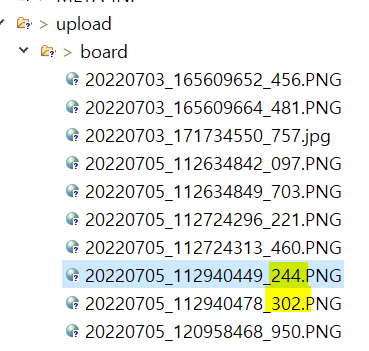
244 첨부파일 삭제 / 새로운 첨부파일 2개 추가


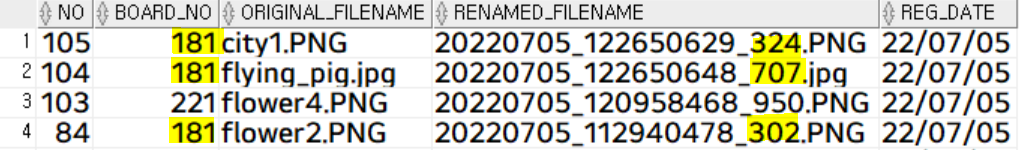

서버 컴퓨터와 DB레코드 모두 잘 삭제 된 것을 확인할 수 있습니다.
LIST
'Java > Servlet & JSP' 카테고리의 다른 글
| JSP) 답글 폼 생성하기 / 이벤트 버블링을 이용한 유효성 검사 (0) | 2022.07.06 |
|---|---|
| JSP) 댓글, 대댓글 생성/나타내기 (1) | 2022.07.06 |
| JSP) 게시글 및 첨부파일 삭제 (0) | 2022.07.04 |
| JSP) 파일 다운로드 (0) | 2022.07.04 |
| JSP) 조회수 증가 처리 (0) | 2022.07.04 |


