SMALL
안녕하세요, 코린이의 코딩 학습기 채니 입니다.
개인 포스팅용으로 내용에 오류 및 잘못된 정보가 있을 수 있습니다.
CSV
text.jsp
<h2>csv</h2>
<input type="button" value="Celeb 불러오기" id="btn-celeb" />
<script>
document.querySelector("#btn-celeb").addEventListener('click', (e) => {
$.ajax({
url : '<%= request.getContextPath() %>/celeb/csv',
method : 'GET', // 기본값이 GET이기 때문에 생략 가능
success(response) {
console.log(response);
},
error(jqxhr, statusText, err) {
console.log(jqxhr, statusText, err);
}
});
});
</script>
CelebCsvServlet
@WebServlet("/celeb/csv")
public class CelebCsvServlet extends HttpServlet {
private static final long serialVersionUID = 1L;
/**
* @see HttpServlet#doGet(HttpServletRequest request, HttpServletResponse response)
*/
protected void doGet(HttpServletRequest request, HttpServletResponse response) throws ServletException, IOException {
// 1. 사용자입력값
// 2. 업무로직
CelebManager manager = CelebManager.getInstance();
List<Celeb> celebList = manager.getCelebList();
// 3. 응답처리
response.setContentType("text/csv; charset=utf-8");
PrintWriter out = response.getWriter();
for(Celeb celeb : celebList) {
out.println(celeb);
}
}
}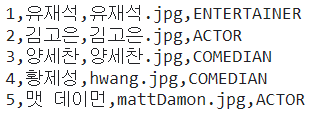
csv 형태로 데이터를 잘 받아온 것을 확인할 수 있으며, 이를 이용하여 HTML에 랜더링 해주겠습니다.
text.jsp
<h2>csv</h2>
<input type="button" value="Celeb 불러오기" id="btn-celeb" />
<table id="tbl-celeb">
<thead>
<tr>
<th>No</th>
<th>이름</th>
<th>프로필</th>
<th>구분</th>
</tr>
</thead>
<tbody>
</tbody>
</table>
<script>
document.querySelector("#btn-celeb").addEventListener('click', (e) => {
$.ajax({
url : '<%= request.getContextPath() %>/celeb/csv',
method : 'GET', // 기본값이 GET이기 때문에 생략 가능
success(response) {
console.log(response);
const tbody = document.querySelector("#tbl-celeb tbody");
tbody.innerHTML = '';
const celebs = response.split("\r\n");
celebs.forEach((celeb) => {
if(celeb === '') return;
const [no, name, profile, type] = celeb.split(",");
const tr = document.createElement("tr");
const tdNo = document.createElement("td");
tdNo.append(no);
const tdName = document.createElement("td");
tdName.append(name);
const tdProfile = document.createElement("td");
const img = document.createElement("img");
img.src = `<%= request.getContextPath() %>/images/\${profile}`;
tdProfile.append(img);
const tdType = document.createElement("td");
const select = document.createElement("select");
const option1 = document.createElement("option");
option1.value = "ACTOR";
option1.append("연기자");
const option2 = document.createElement("option");
option2.value = "MUSICIAN";
option2.append("음악가");
const option3 = document.createElement("option");
option3.value = "MODEL";
option3.append("모델");
const option4 = document.createElement("option");
option4.value = "ENTERTAINER";
option4.append("예능인");
const option5 = document.createElement("option");
option5.value = "COMEDIAN";
option5.append("개그맨");
select.append(option1, option2, option3, option4, option5);
tdType.append(select);
select.value = type;
tr.append(tdNo, tdName, tdProfile, tdType);
tbody.append(tr);
});
},
error(jqxhr, statusText, err) {
console.log(jqxhr, statusText, err);
}
});
});
</script>
받은 CSV 데이터를 이용해 DOM으로 제어하여 나타내보았습니다.
LIST
'JavaScript > Ajax' 카테고리의 다른 글
| Ajax) 검색어 자동완성 기능 (Autocomplete) (0) | 2022.07.12 |
|---|---|
| Ajax) text/html 처리 (0) | 2022.07.12 |
| Ajax) text/plain 처리 (0) | 2022.07.08 |
| Ajax) 동기와 비동기 차이, Javascript로 비동기처리 (0) | 2022.07.08 |
| Ajax) 정리 (0) | 2022.07.08 |



