SMALL
안녕하세요, 코린이의 코딩 학습기 채니 입니다.
개인 포스팅용으로 내용에 오류 및 잘못된 정보가 있을 수 있습니다.
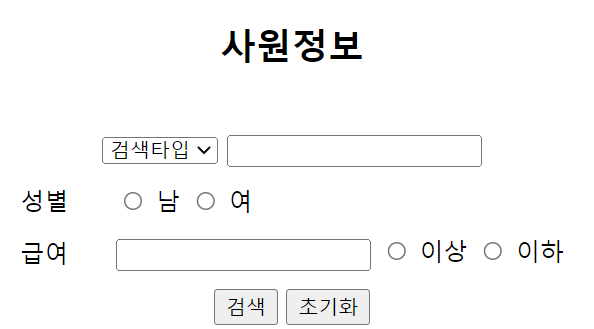
검색타입, 성별, 급여에 대해 검색할 수 있도록 해보겠습니다.
Controller
EmpSearchController2
@Log4j
@RequiredArgsConstructor
public class EmpSearchController2 extends AbstractController {
private final EmpService empService;
@Override
public String doGet(HttpServletRequest request, HttpServletResponse response) throws ServletException, IOException {
String searchType = request.getParameter("searchType"); // "검색어" | "" | null
String searchKeyword = request.getParameter("searchKeyword"); // "검색어" | "" | null
String gender = request.getParameter("gender"); // "성별" | null
int salary = 0;
try {
salary = Integer.parseInt(request.getParameter("salary")); // "금액" | "" | null
} catch(NumberFormatException e) {}
String salaryCompare = request.getParameter("salaryCompare"); // "범위" | null
Map<String, Object> param = new HashMap<>();
param.put("searchType", searchType);
param.put("searchKeyword", searchKeyword);
param.put("gender", gender);
param.put("salary", salary);
param.put("salaryCompare", salaryCompare);
List<Map<String, Object>> list = empService.search2(param);
log.debug("list = " + list);
request.setAttribute("list", list);
return "emp/search2";
}
}
Service
EmpServiceImpl
(interface 생략)
@Override
public List<Map<String, Object>> search2(Map<String, Object> param) {
try(SqlSession sqlSession = getSqlSession()) {
return empDao.search2(sqlSession, param);
}
}
Dao
EmpDaoImpl
(interface 생략)
@Override
public List<Map<String, Object>> search2(SqlSession sqlSession, Map<String, Object> param) {
return sqlSession.selectList("emp.search2", param);
}
emp-mapper.xml
<select id="search2" resultMap="empMap">
select
e.*
from (
select
e.*,
decode(substr(emp_no, 8, 1), '1', '남', '3', '남', '여') gender
from
emp e
) e
where
1 = 1
<if test="searchType != null and searchType != '' and searchKeyword != null and searchKeyword != ''">
and
${searchType} like '%' || #{searchKeyword} || '%'
</if>
<if test="gender != null">
and
gender = #{gender}
</if>
<if test="salary != null and salary != 0">
<if test="salaryCompare != null and salaryCompare eq 'le'">
and
salary <![CDATA[ <= ]]> #{salary}
</if>
<if test="salaryCompare != null and salaryCompare eq 'ge'">
<![CDATA[
and
salary >= #{salary}
]]>
</if>
</if>
</select>
<resultMap type="map" id="empMap">
<id column="emp_id" property="empId"/>
<result column="emp_name" property="empName"/>
<result column="emp_no" property="empNo"/>
<result column="gender" property="gender"/>
<result column="email" property="email"/>
<result column="phone" property="phone"/>
<result column="dept_code" property="deptCode"/>
<result column="job_code" property="jobCode"/>
<result column="sal_level" property="salLevel"/>
<result column="salary" property="salary"/>
<result column="bonus" property="bonus"/>
<result column="manager_id" property="managerId"/>
<result column="hire_date" property="hireDate"/>
<result column="quit_date" property="quitDate"/>
</resultMap><![CDATA[]]>를 이용하여 '<=', '>='가 파싱 중에 태그로 인식 되지 않고 문자열로 인식되도록 해주어 오류를 해결해주었습니다.
search2.jsp
<%@ page language="java" contentType="text/html; charset=UTF-8"
pageEncoding="UTF-8"%>
<%@ taglib prefix="c" uri="http://java.sun.com/jsp/jstl/core"%>
<%@ taglib prefix="fmt" uri="http://java.sun.com/jsp/jstl/fmt"%>
<%@ taglib prefix="fn" uri="http://java.sun.com/jsp/jstl/functions"%>
<!DOCTYPE html>
<html>
<head>
<meta charset="UTF-8">
<title>Mybatis실습</title>
<style>
div#emp-container{text-align:center;}
table.tbl-emp{
margin:0 auto;
border:1px solid;
border-collapse:collapse;
}
table.tbl-emp th, table.tbl-emp td{
border:1px solid;
padding:5px;
}
div#search-container{
padding:15px 0;
}
table#tbl-search { margin:0 auto; }
table#tbl-search th,table#tbl-search td {padding:5px 15px; font-weight: normal; }
table#tbl-search td {text-align:left;}
</style>
</head>
<body>
<div id="emp-container">
<h2>사원정보 </h2>
<div id="search-container">
<form name="empSearchFrm">
<table id="tbl-search">
<tr>
<th colspan="2">
<select name="searchType">
<option value="">검색타입</option>
<!-- required여부를 판단할 value="" 반드시 있어야함.-->
<option value="emp_id" ${param.searchType eq 'emp_id' ? 'selected' : ''}>사번</option>
<option value="emp_name" ${param.searchType eq 'emp_name' ? 'selected' : ''}>사원명</option>
<option value="email" ${param.searchType eq 'email' ? 'selected' : ''}>이메일</option>
<option value="phone" ${param.searchType eq 'phone' ? 'selected' : ''}>전화번호</option>
</select>
<input type="search" name="searchKeyword" value="${param.searchKeyword}" />
</th>
</tr>
<tr>
<th>성별</th>
<td>
<input type="radio" name="gender" id="gender1" value="남" ${param.gender eq '남' ? 'checked' : ''}/>
<label for="gender1">남</label>
<input type="radio" name="gender" id="gender2" value="여" ${param.gender eq '여' ? 'checked' : ''}/>
<label for="gender2">여</label>
</td>
</tr>
<!-- 급여기준 -->
<tr>
<th>급여</th>
<td>
<input type="number" name="salary" min="0" step="500000" value="${param.salary}"/>
<input type="radio" name="salaryCompare" id="salaryCompareGE" value='ge' ${param.salaryCompare eq 'ge' ? 'checked' : ''} />
<label for="salaryCompareGE">이상</label>
<input type="radio" name="salaryCompare" id="salaryCompareLE" value='le' ${param.salaryCompare eq 'le' ? 'checked' : ''}/>
<label for="salaryCompareLE">이하</label>
</td>
</tr>
<tr>
<th colspan="2">
<input type="submit" value="검색" />
<input type="button" onclick="location.href='${pageContext.request.contextPath}/emp/search2.do'" value="초기화" />
</th>
</tr>
</table>
</form>
</div>
<table class="tbl-emp">
<tr>
<th></th><!-- 1부터 넘버링 처리 -->
<th>사번</th>
<th>사원명</th>
<th>주민번호</th><!--뒷6자리는 ******처리-->
<th>성별</th>
<th>이메일</th>
<th>전화번호</th>
<th>부서코드</th>
<th>직급코드</th>
<th>급여레벨</th>
<th>급여</th><!--원화기호, 세자리마다 콤마표시-->
<th>보너스율</th><!--percent로 표시-->
<th>매니져 사번</th>
<th>입사일</th><!--날짜형식 yyyy/MM/dd-->
<th>퇴사여부</th>
</tr>
<!-- 조회된 데이터가 있는 경우와 없는 경우를 분기처리 하세요 -->
<c:if test="${empty list}">
<tr>
<td colspan="14">조회된 정보가 없습니다.</td>
</tr>
</c:if>
<c:if test="${!empty list}">
<c:forEach items="${list}" var="emp" varStatus="vs">
<tr>
<td>${vs.count}</td>
<td>${emp.empId}</td>
<td>${emp.empName}</td>
<td>
${fn:substring(emp.empNo, 0, 8)}******
</td>
<td>${emp.gender}</td>
<td>${emp.email}</td>
<td>${emp.phone}</td>
<td>${emp.deptCode}</td>
<td>${emp.jobCode}</td>
<td>${emp.salLevel}</td>
<td>
<fmt:formatNumber value="${emp.salary}" type="currency"/>
</td>
<td>
<fmt:formatNumber value="${emp.bonus}" type="percent"/>
</td>
<td>${emp.managerId}</td>
<td>
<fmt:formatDate value="${emp.hireDate}" pattern="yyyy/MM/dd"/>
</td>
<td><fmt:formatDate value="${emp.quitDate}" pattern="yyyy/MM/dd" /></td>
</tr>
</c:forEach>
</c:if>
</table>
</div>
</body>
</html>
<choose><when>이용하여 분기처리
<select id="search2" resultMap="empMap">
select
e.*
from (
select
e.*,
decode(substr(emp_no, 8, 1), '1', '남', '3', '남', '여') gender
from
emp e
) e
where
1 = 1
<if test="searchType != null and searchType != '' and searchKeyword != null and searchKeyword != ''">
and
${searchType} like '%' || #{searchKeyword} || '%'
</if>
<if test="gender != null">
and
gender = #{gender}
</if>
<!--
<if test="salary != null and salary != 0">
<if test="salaryCompare != null and salaryCompare eq 'le'">
and
salary <![CDATA[ <= ]]> #{salary}
</if>
<if test="salaryCompare != null and salaryCompare eq 'ge'">
<![CDATA[
and
salary >= #{salary}
]]>
</if>
</if>
-->
<!-- if, when의 test 속성에는
&& || < > <= >= 연산자 사용 불가
and or lt gt le ge 사용할 것
-->
<if test="salary != null and salary != 0">
<choose>
<when test="salaryCompare != null and salaryCompare eq 'le'">
and
salary <![CDATA[ <= ]]> #{salary}
</when>
<when test="salaryCompare != null and salaryCompare eq 'ge'">
<![CDATA[
and
salary >= #{salary}
]]>
</when>
</choose>
</if>
</select>
※ if, when의 test 속성에는 && || < > <= >= 연산자 사용 불가 (and or lt gt le ge 사용할 것)
LIST
'Java > └ Mybatis' 카테고리의 다른 글
| Mybatis) 동적쿼리 - 심화된 검색 기능 2-1 (foreach 태그) (0) | 2022.08.10 |
|---|---|
| Mybatis) 동적쿼리 - 심화된 검색 기능 1-3 (where 태그) (1) | 2022.08.10 |
| Mybatis) 동적쿼리 - 심화된 검색 기능 1-1 (폼 초기화) (0) | 2022.08.10 |
| Mybatis) 검색 기능 추가하기 (0) | 2022.08.10 |
| Mybatis) emp 패키지 시작 - 사원 정보 전체 조회 (0) | 2022.08.09 |



