안녕하세요, 코린이의 코딩 학습기 채니 입니다.
개인 포스팅용으로 내용에 오류 및 잘못된 정보가 있을 수 있습니다.
STS (Spring Tool Suite) download
Spring Tools 4 is the next generation of Spring tooling
Largely rebuilt from scratch, Spring Tools 4 provides world-class support for developing Spring-based enterprise applications, whether you prefer Eclipse, Visual Studio Code, or Theia IDE.
spring.io
Spring에는 두 가지 유형의 프로젝트를 생성할 수 있습니다.
① spring legacy project
② spring starter project (springboot)
- spring legacy project를 간단하게 만듦
sts3 버전은 두 가지 유형의 프로젝트를 지원하지만, stst4 버전은 springboot만 지원(추후 plug in을 추가했지만.. 문제가 있음!) 하기 때문에 두 유형을 모두 다뤄보기 위하여 sts3버전을 다운로드 받겠습니다.
sts3 download
https://github.com/spring-attic/toolsuite-distribution/wiki/Spring-Tool-Suite-3
GitHub - spring-attic/toolsuite-distribution: the distribution build for the Spring Tool Suite and the Groovy/Grails Tool Suite
the distribution build for the Spring Tool Suite and the Groovy/Grails Tool Suite - GitHub - spring-attic/toolsuite-distribution: the distribution build for the Spring Tool Suite and the Groovy/Gra...
github.com
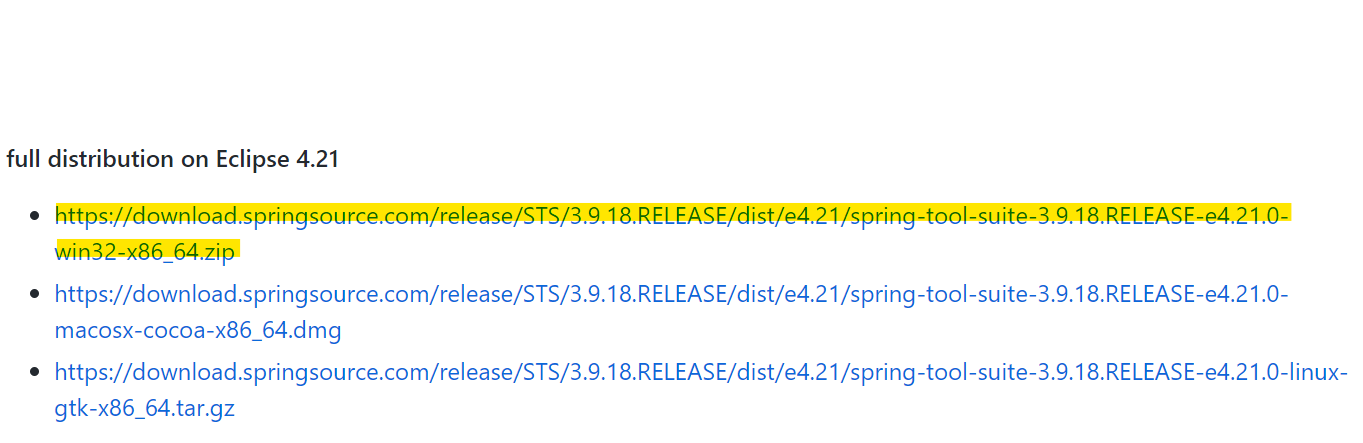
저는 Eclipse 4.21버전을 설치하겠습니다. (mac은 dmg파일 다운로드)
JDK8 download
https://github.com/ojdkbuild/ojdkbuild
GitHub - ojdkbuild/ojdkbuild: Community builds using source code from OpenJDK project
Community builds using source code from OpenJDK project - GitHub - ojdkbuild/ojdkbuild: Community builds using source code from OpenJDK project
github.com
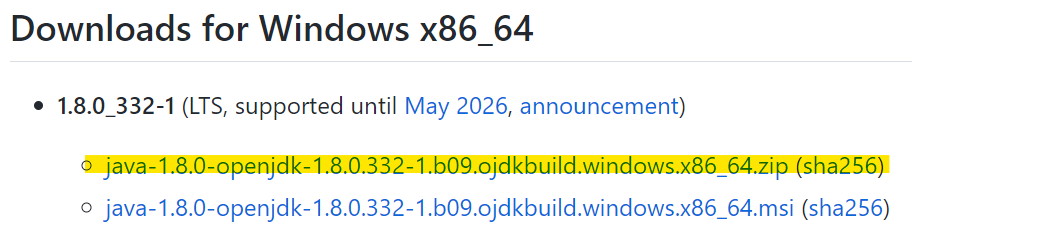
springloaded 의존을 받기 위해 JDK8 버전도 설치!
(springloaded는 JDK8까지만 지원)
다운로드가 완료되었다면, dev폴더 (프로그램 모음 폴더)에 옮긴 후 두 파일 모두 압축 해제!
(경로가 너무 길어서 해제가 안된다면, 파일 이름을 짧게 지정해주기)
압축해제한 JDK 폴더 - java-1.8로 이름 변경 - 잘라내기 - Java폴더로 옮기기
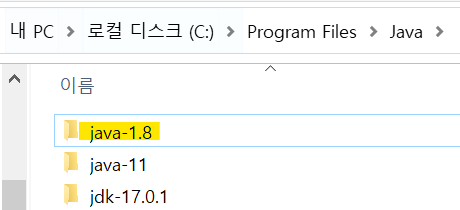
sts-bundle - sts-3.9.18.RELEASE - STS.exe으로 실행
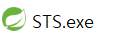
STS workspace 지정

sts 실행 - Navigator 추가 / Spring Explorer 위치 변경

환경 설정
encoding
Window - Preferences - General - Workspace - Other:UTF-8 - Apply
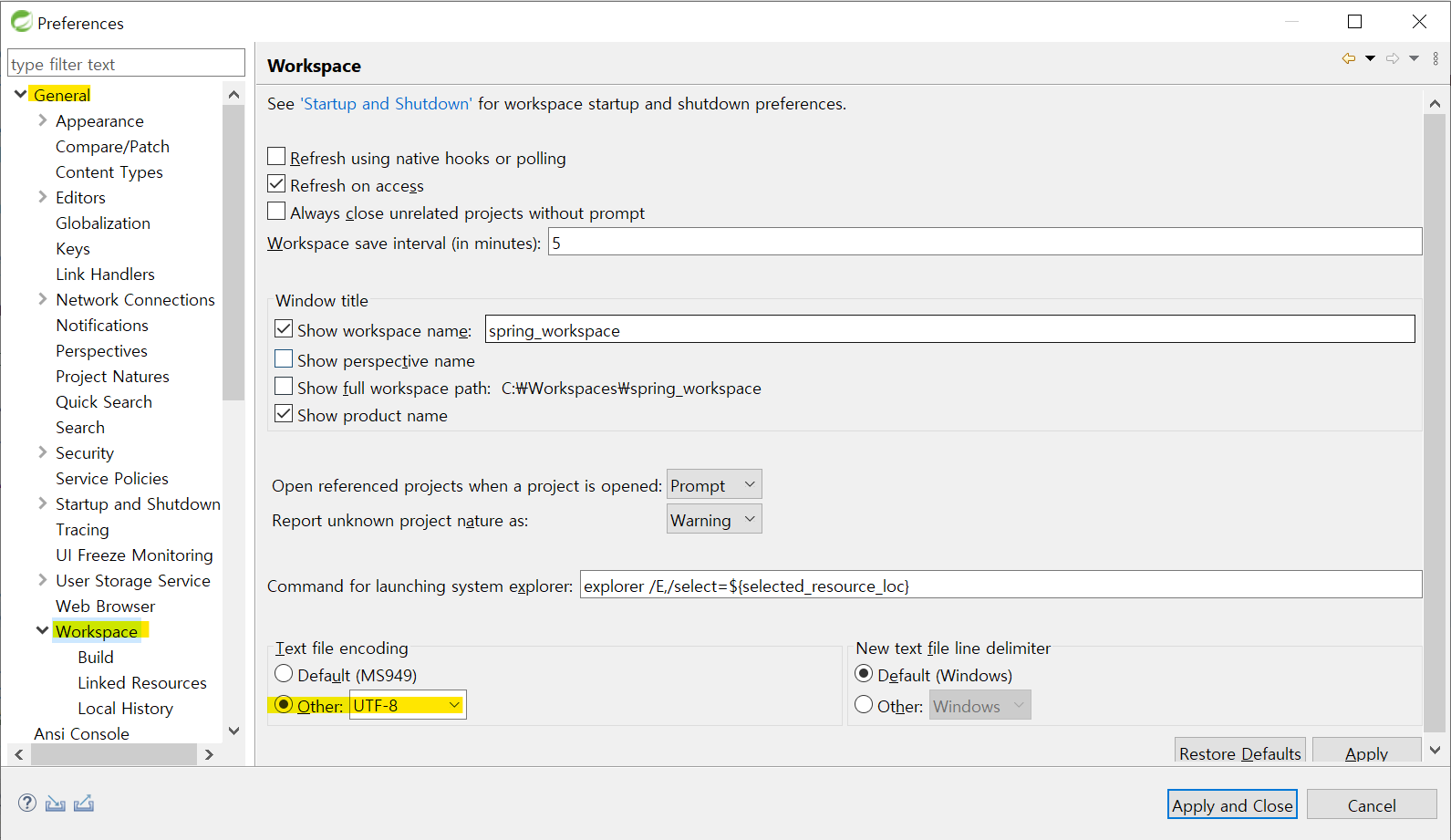
General - Editors - Text Editors - Spelling - Encoding : Default(UTF-8) - Apply

Web - CSS Files - Encoding : ISO 10646/Unicode(UTF-8) - Apply
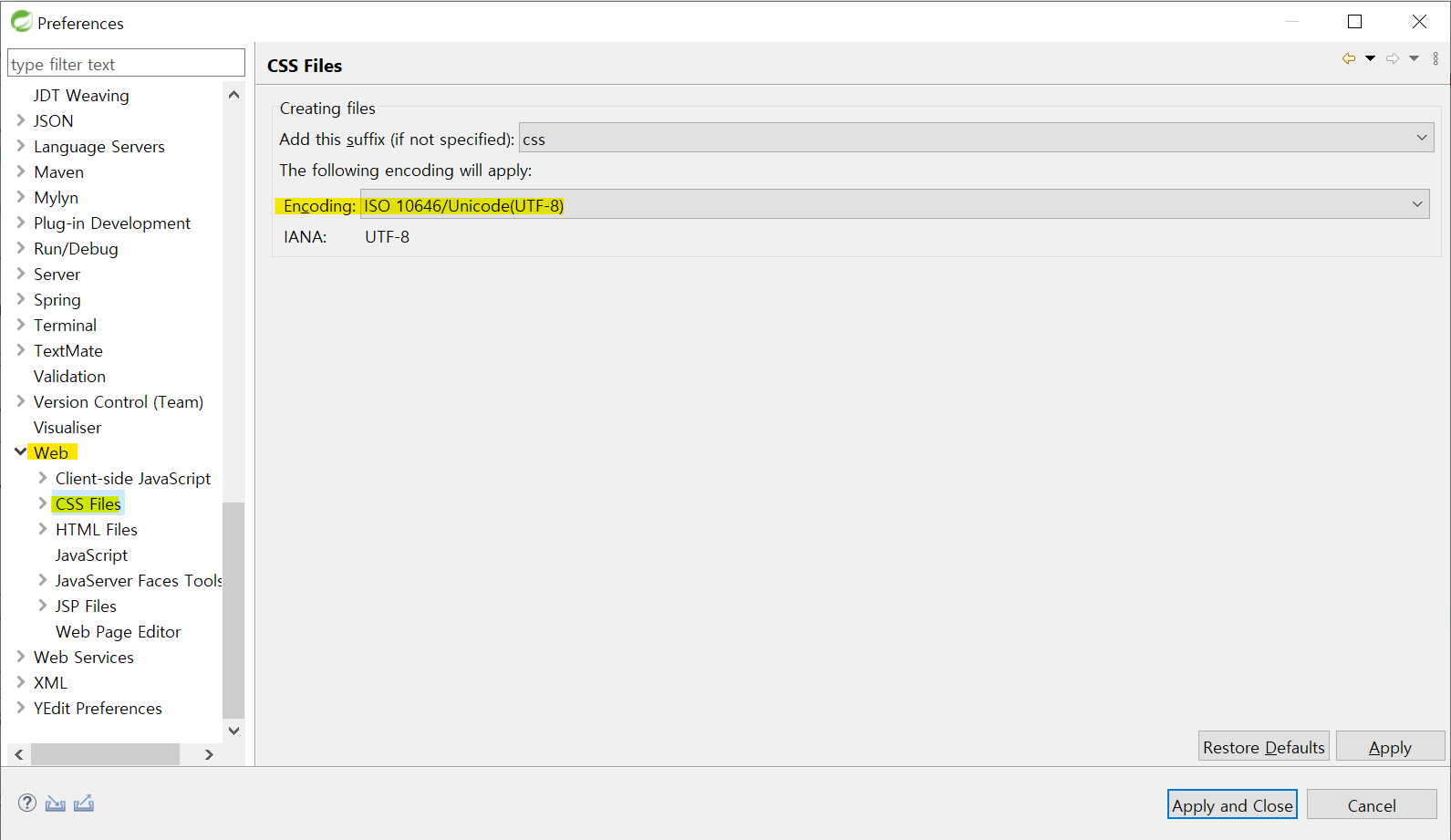
Web - HTML Files - Encoding : ISO 10646/Unicode(UTF-8) - Apply
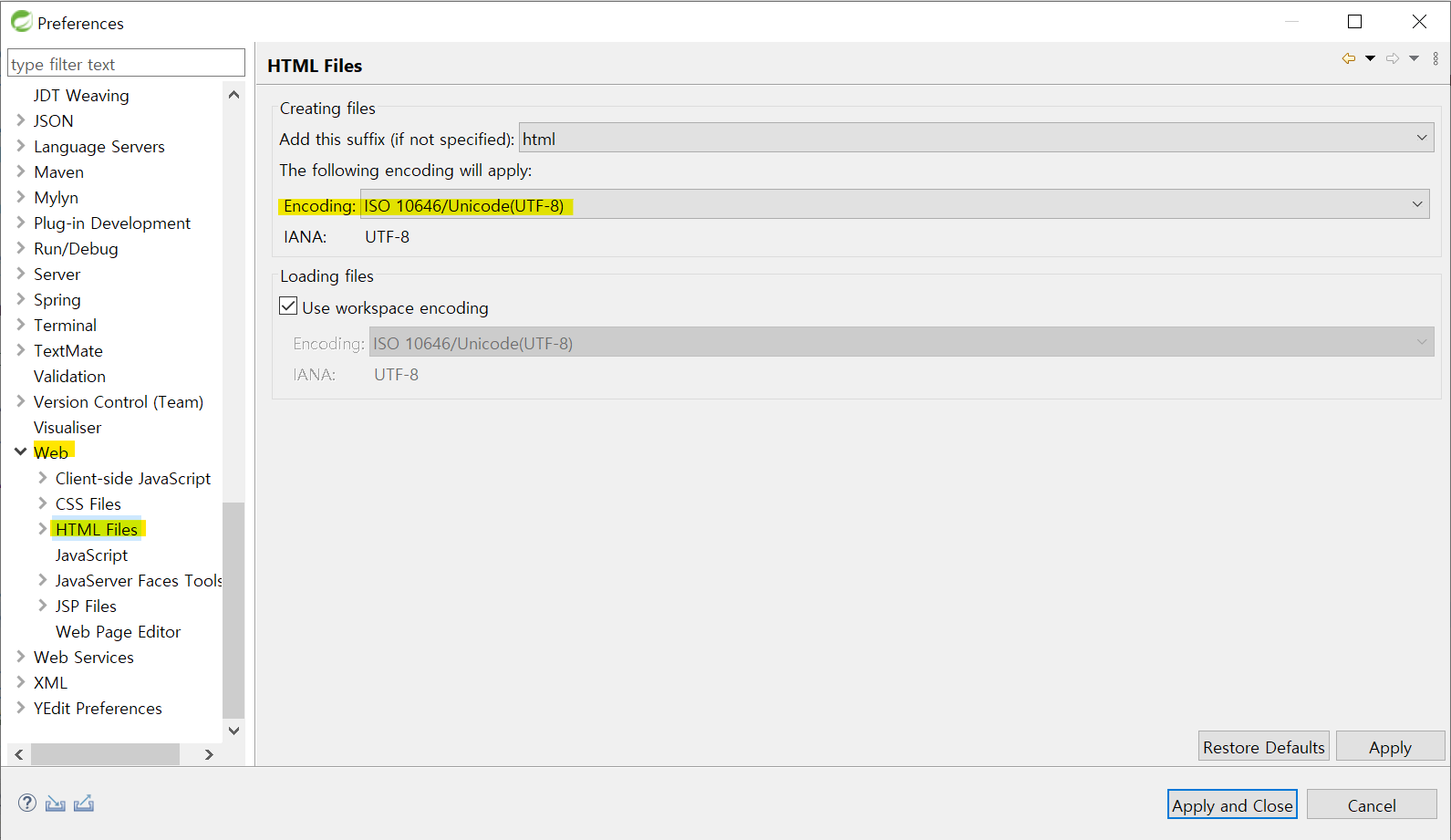
JRE 경로 잡기
Java - Installed JREs - 기존 경로 Remove - 다운로드 받은 경로 Add로 추가 - Apply
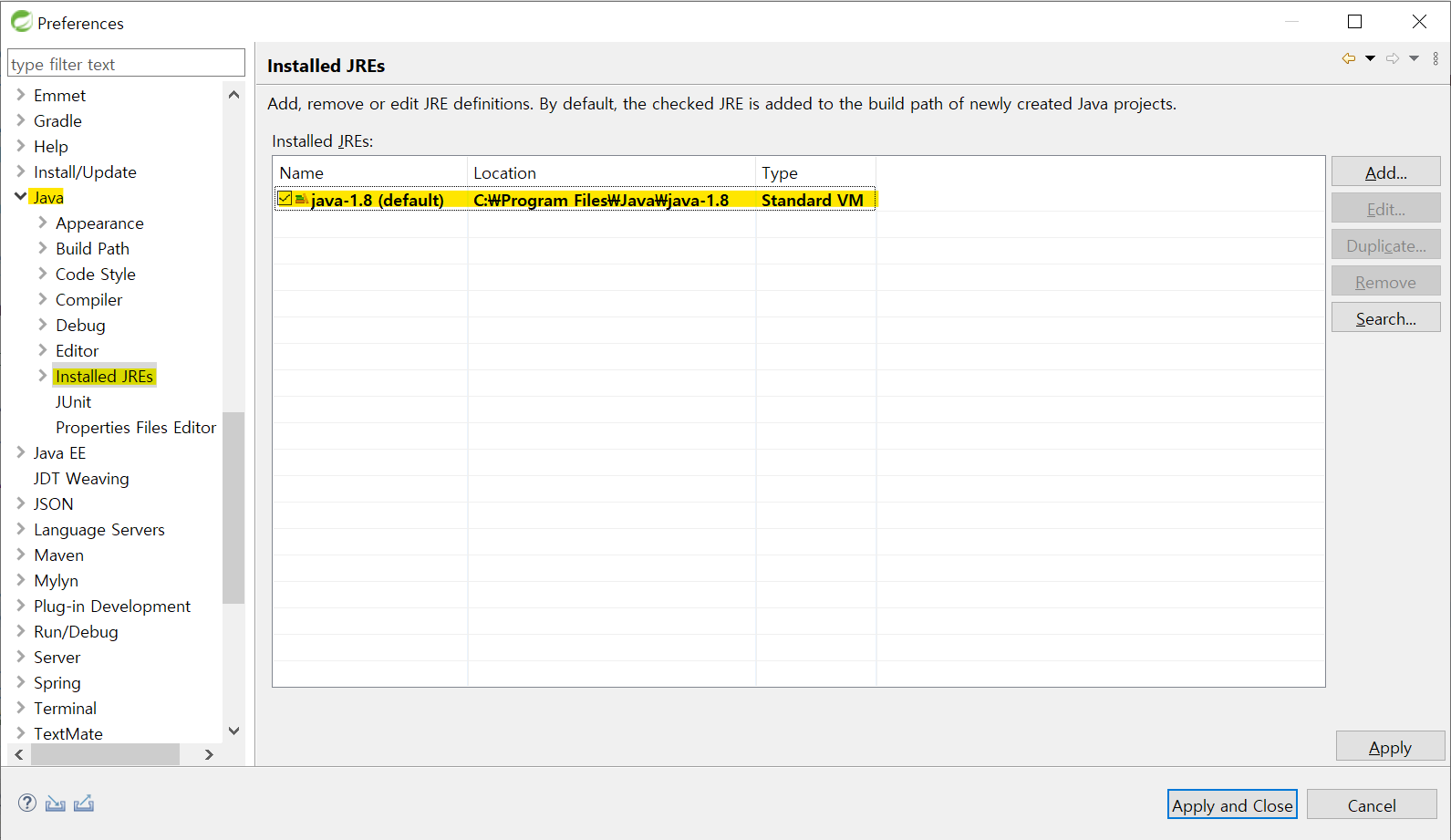
Compile 버전 잡기
Java - Compiler - Compiler compliance level : 1.8 (본인이 다운받은 버전과 동일하게 맞춤)
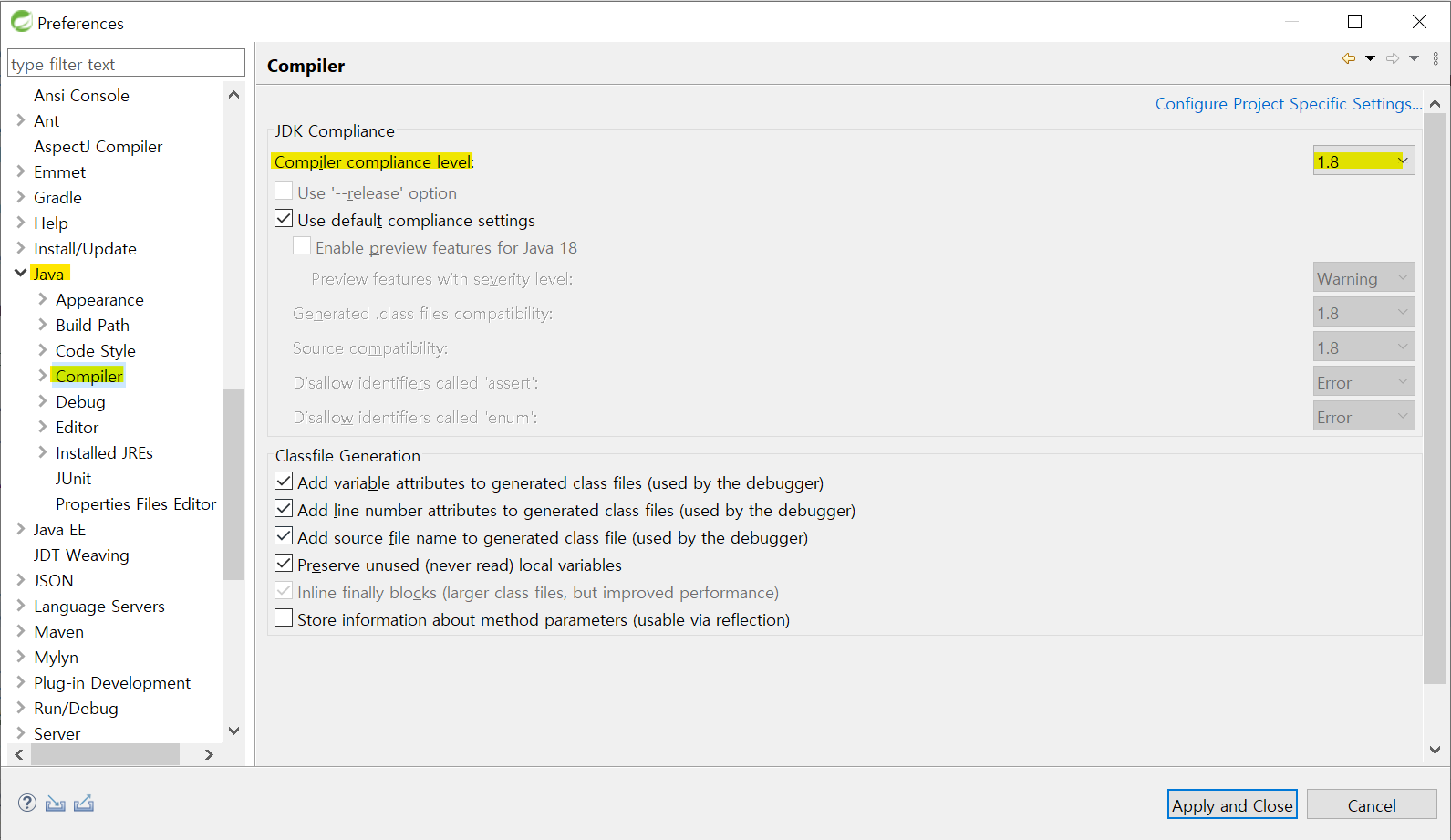
Server Runtime 추가
Server - Runtime Environments - Add
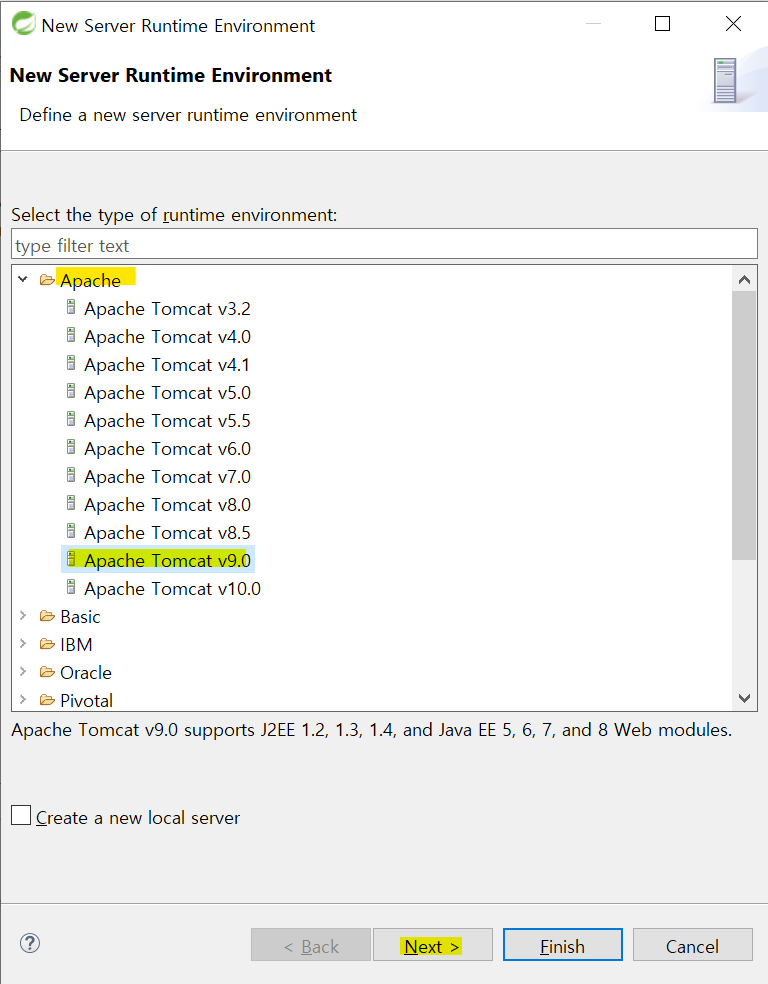
브라우저에서 다운 받은 tomcat 경로 위치 시키기 - Finish
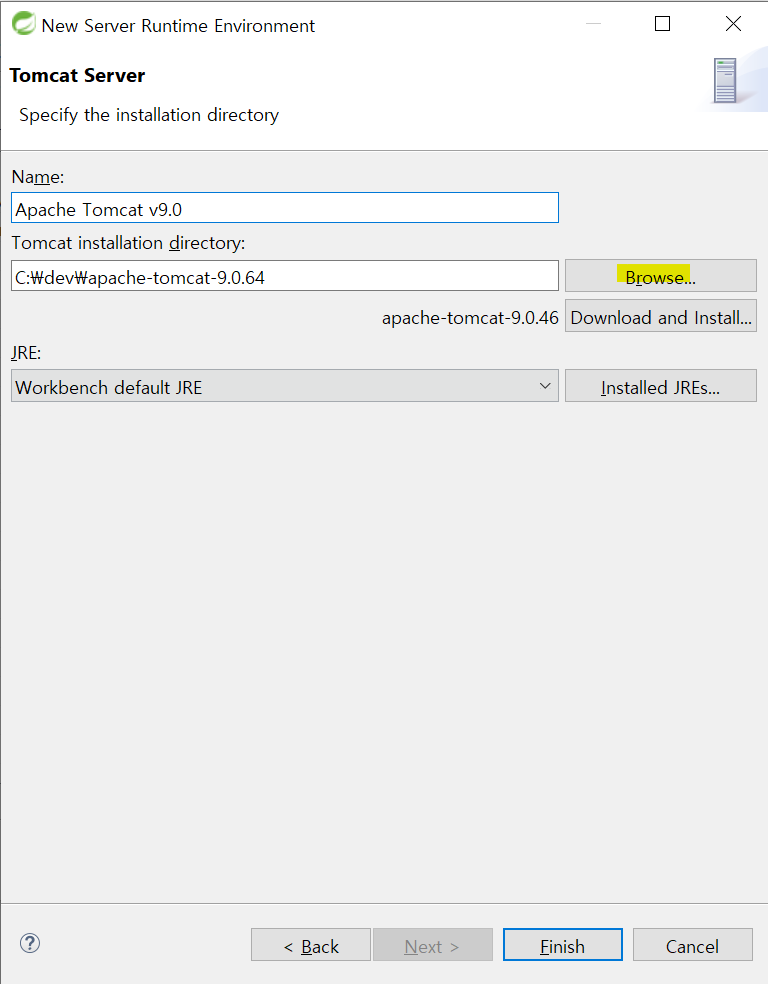
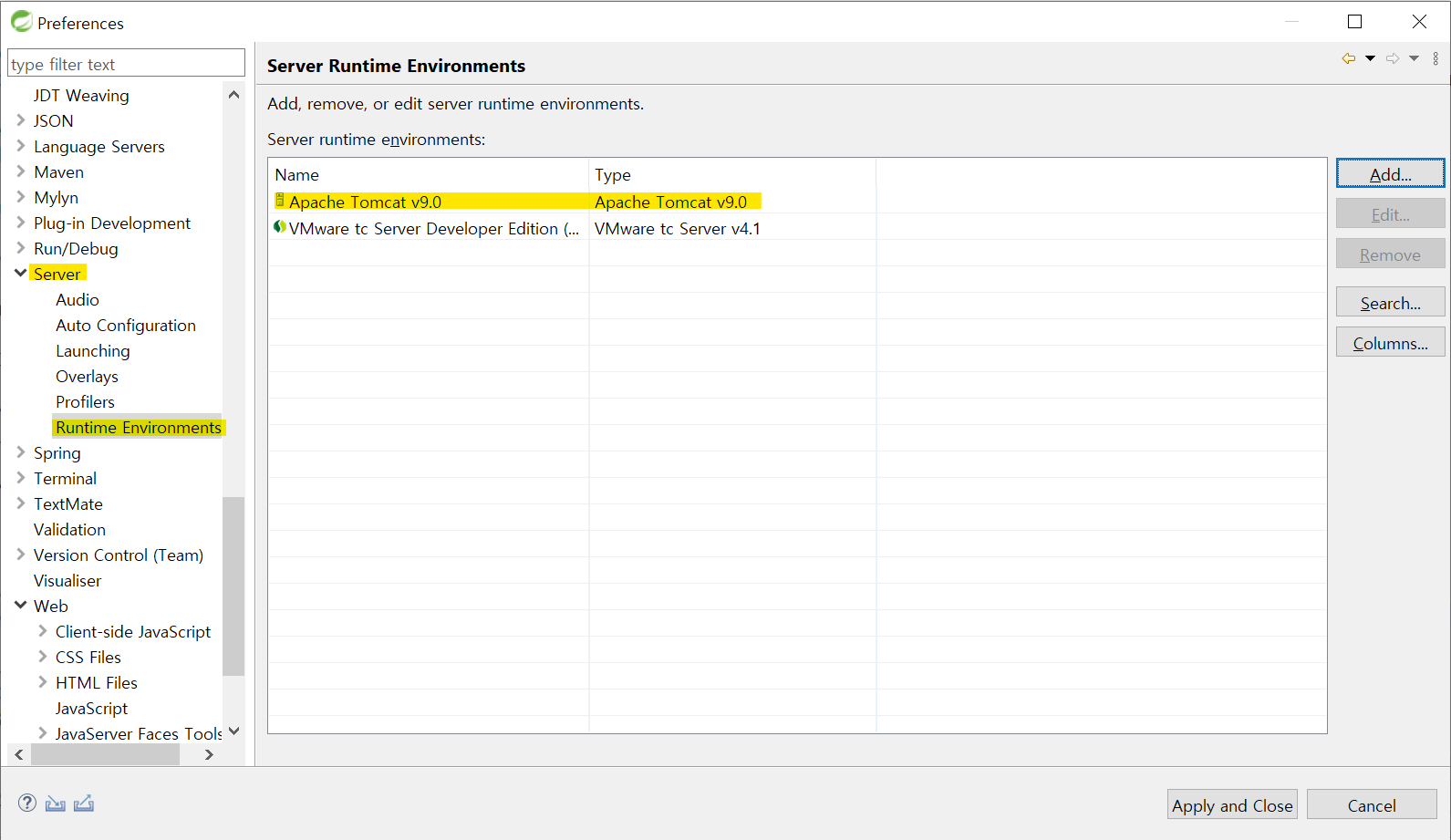
Apply and Close
'Java > Spring' 카테고리의 다른 글
| Spring) 스프링 개요, 특징, 주요 모듈 (0) | 2022.08.11 |
|---|---|
| Spring) Emmet / Lombok 설치 및 환경설정 (0) | 2022.08.11 |
| 전략패턴) Servlet - Controller - Service - Dao 흐름 (0) | 2022.08.04 |
| 전략패턴) Strategy Pattern - Context, Strategy, Concrete Strategy (0) | 2022.08.04 |
| 프레임워크) Framework란?, 프레임워크와 라이브러리의 차이점 (0) | 2022.08.02 |



