SMALL
안녕하세요, 코린이의 코딩 학습기 채니 입니다.
개인 포스팅용으로 내용에 오류 및 잘못된 정보가 있을 수 있습니다.
글쓰기 폼
Controller
BoardController
@GetMapping("/boardForm.do")
public void boardForm() {}
boardForm.jsp
<%@ page language="java" contentType="text/html; charset=UTF-8"
pageEncoding="UTF-8"%>
<%@ taglib prefix="c" uri="http://java.sun.com/jsp/jstl/core"%>
<%@ taglib prefix="fmt" uri="http://java.sun.com/jsp/jstl/fmt"%>
<%@ taglib prefix="fn" uri="http://java.sun.com/jsp/jstl/functions"%>
<jsp:include page="/WEB-INF/views/common/header.jsp">
<jsp:param value="게시글 작성" name="title"/>
</jsp:include>
<style>
div#board-container{width:400px; margin:0 auto; text-align:center;}
div#board-container input{margin-bottom:15px;}
/* 부트스트랩 : 파일라벨명 정렬*/
div#board-container label.custom-file-label{text-align:left;}
</style>
<div id="board-container">
<form name="boardFrm" action="${pageContext.request.contextPath}/board/boardEnroll.do" method="post">
<input type="text" class="form-control" placeholder="제목" name="title" id="title" required>
<input type="text" class="form-control" name="memberId" value="${loginMember.memberId}" readonly required>
<!-- input:file소스 : https://getbootstrap.com/docs/4.1/components/input-group/#custom-file-input -->
<div class="input-group mb-3" style="padding:0px;">
<div class="input-group-prepend" style="padding:0px;">
<span class="input-group-text">첨부파일1</span>
</div>
<div class="custom-file">
<input type="file" class="custom-file-input" name="upFile" id="upFile1" >
<label class="custom-file-label" for="upFile1">파일을 선택하세요</label>
</div>
</div>
<textarea class="form-control" name="content" placeholder="내용" required></textarea>
<br />
<input type="submit" class="btn btn-outline-success" value="저장" >
</form>
</div>
<script>
document.querySelectorAll("[name=upFile]").forEach((input) => {
input.addEventListener('change', (e) => {
const {files} = e.target;
const label = e.target.nextElementSibling;
if(files[0]) {
label.textContent = files[0].name;
} else {
label.textContent = '파일을 선택하세요';
}
});
});
</script>
<jsp:include page="/WEB-INF/views/common/footer.jsp"></jsp:include>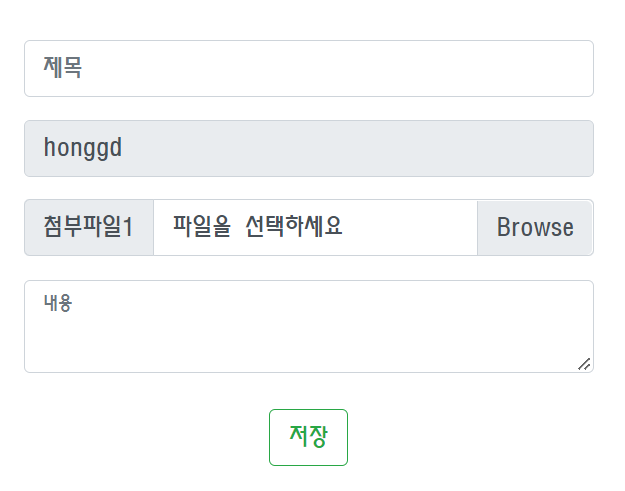
interceptor 처리
servlet-context.xml
<interceptor>
<mapping path="/member/memberDetail.do"/>
<mapping path="/member/memberUpdate.do"/>
<mapping path="/board/**"/>
<exclude-mapping path="/board/boardList.do"/>
<beans:bean id="loginInterceptor" class="com.ce.spring2.common.interceptor.LoginInterceptor"></beans:bean>
</interceptor>/board/**의 모든 요청을 적용하지만, /board/boardList.do는 제외하도록 하였습니다.
Dto
Attachment
@Data
@NoArgsConstructor
@AllArgsConstructor
@RequiredArgsConstructor
public class Attachment {
private int no;
private int boardNo;
@NonNull
private String originalFilename;
@NonNull
private String renamedFilename;
private int downloadCount;
private LocalDateTime createdAt;
}
Board
@Data
@NoArgsConstructor
@ToString(callSuper = true)
public class Board extends BoardEntity {
private int attachCount;
private List<Attachment> attachments = new ArrayList<>();
public Board(int no, String title, String memberId, String content, int readCount, LocalDateTime createdAt,
LocalDateTime updatedAt, int attachCount) {
super(no, title, memberId, content, readCount, createdAt, updatedAt);
this.attachCount = attachCount;
}
public void add(Attachment attachment) {
this.attachments.add(attachment);
}
}추후 Attachment를 쉽게 add처리 하기 위해 add()메소드를 생성하였습니다.
파일 업로드 처리를 위한 설정
#10 파일 업로드용 의존
pom.xml
<!-- #10 파일 업로드용 의존 -->
<dependency>
<groupId>commons-io</groupId>
<artifactId>commons-io</artifactId>
<version>2.6</version>
</dependency>
<dependency>
<groupId>commons-fileupload</groupId>
<artifactId>commons-fileupload</artifactId>
<version>1.3.3</version>
</dependency>
#10.1 multipartResolver 등록
- 작성된 내용이 multipart이고 파일이 전송되었다면, 먼저 읽어서 자바 메모리 상에 올려놓는 역할
servlet-context.xml
<!-- #10.1 multipartResolver 등록 -->
<!-- 작성된 내용이 multipart이고 파일이 전송되었다면 그걸 먼저 읽어서 자바메모리상에 올려놓음! -->
<!-- 용량을 적지 않으면 무제한 제공 => 서버 터짐! -->
<beans:bean id="multipartResolver" class="org.springframework.web.multipart.commons.CommonsMultipartResolver">
<beans:property name="maxUploadSize" value="52428800"></beans:property> <!-- 50mb 한건의 파일요청 시 첨부할 파일들의 총 용량 -->
<beans:property name="maxUploadSizePerFile" value="10245760"></beans:property> <!-- 10mb 한 건의 파일 당 용량 -->
<beans:property name="maxInMemorySize" value="10240"></beans:property> <!-- 10kb 이상이면 임시파일을 생성해서 관리 -->
</beans:bean>maxUploadSize - 한 건의 파일요청 시 첨부할 파일들의 총 용량
maxUploadSizePerFile - 한 건의 파일 당 용량
maxInMemorySize - 지정한 용량 이상이면 임시파일을 생성하여 관리
boardForm.jsp
<form name="boardFrm" action="${pageContext.request.contextPath}/board/boardEnroll.do" method="post" enctype="multipart/form-data">
<input type="text" class="form-control" placeholder="제목" name="title" id="title" required>
<input type="text" class="form-control" name="memberId" value="${loginMember.memberId}" readonly required>
<!-- input:file소스 : https://getbootstrap.com/docs/4.1/components/input-group/#custom-file-input -->
<div class="input-group mb-3" style="padding:0px;">
<div class="input-group-prepend" style="padding:0px;">
<span class="input-group-text">첨부파일1</span>
</div>
<div class="custom-file">
<input type="file" class="custom-file-input" name="upFile" id="upFile1" multiple>
<label class="custom-file-label" for="upFile1">파일을 선택하세요</label>
</div>
</div>
<div class="input-group mb-3" style="padding:0px;">
<div class="input-group-prepend" style="padding:0px;">
<span class="input-group-text">첨부파일2</span>
</div>
<div class="custom-file">
<input type="file" class="custom-file-input" name="upFile" id="upFile2" multiple>
<label class="custom-file-label" for="upFile2">파일을 선택하세요</label>
</div>
</div>enctype="multipart/form-data" 속성을 지정하였고, 하나의 input태그에서 여러개의 파일을 등록할 수 있도록 multiple 속성을 추가하였습니다.
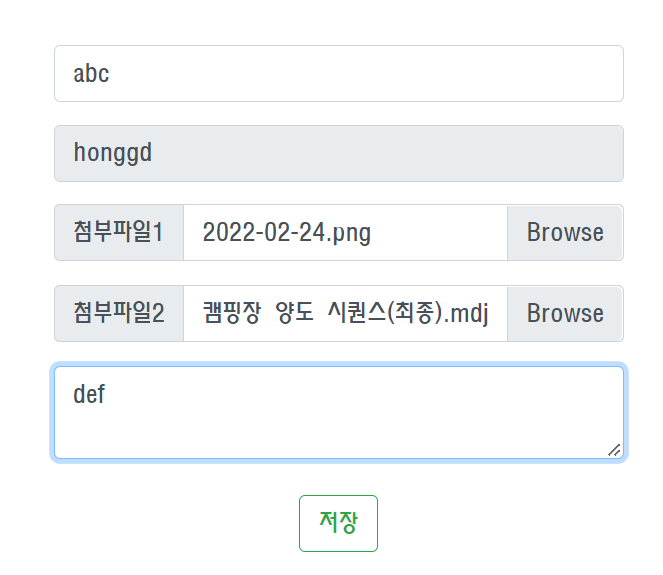
Controller
BoardController
@PostMapping("/boardEnroll.do")
public String boardEnroll(Board board, @RequestParam(name = "upFile") List<MultipartFile> upFileList) {
log.debug("board = {}", board);
for(MultipartFile upFile : upFileList) {
log.debug("upFile = {}", upFile);
log.debug("upFile#name = {}", upFile.getName());
log.debug("upFile#originalFilename = {}", upFile.getOriginalFilename());
log.debug("upFile#size = {}", upFile.getSize());
}
return "redirect:/board/boardForm.do";
}
@콘솔출력값
DEBUG: com.ce.spring2.board.controller.BoardController - board = Board(super=BoardEntity(no=0, title=abc, memberId=honggd, content=def, readCount=0, createdAt=null, updatedAt=null), attachCount=0, attachments=null)
DEBUG: com.ce.spring2.board.controller.BoardController - upFile = org.springframework.web.multipart.commons.CommonsMultipartFile@27657701
DEBUG: com.ce.spring2.board.controller.BoardController - upFile#name = upFile
DEBUG: com.ce.spring2.board.controller.BoardController - upFile#originalFilename = 2022-02-24.png
DEBUG: com.ce.spring2.board.controller.BoardController - upFile#size = 378710
DEBUG: com.ce.spring2.board.controller.BoardController - upFile = org.springframework.web.multipart.commons.CommonsMultipartFile@7163ff7d
DEBUG: com.ce.spring2.board.controller.BoardController - upFile#name = upFile
DEBUG: com.ce.spring2.board.controller.BoardController - upFile#originalFilename = 2022-03-03.png
DEBUG: com.ce.spring2.board.controller.BoardController - upFile#size = 386814
DEBUG: com.ce.spring2.board.controller.BoardController - upFile = org.springframework.web.multipart.commons.CommonsMultipartFile@3a32114
DEBUG: com.ce.spring2.board.controller.BoardController - upFile#name = upFile
DEBUG: com.ce.spring2.board.controller.BoardController - upFile#originalFilename = 캠핑장 양도 시퀀스(최종).mdj
DEBUG: com.ce.spring2.board.controller.BoardController - upFile#size = 284257
DEBUG: com.ce.spring2.board.controller.BoardController - upFile = org.springframework.web.multipart.commons.CommonsMultipartFile@2f79759d
DEBUG: com.ce.spring2.board.controller.BoardController - upFile#name = upFile
DEBUG: com.ce.spring2.board.controller.BoardController - upFile#originalFilename = 회원 유스케이스(최종).mdj
DEBUG: com.ce.spring2.board.controller.BoardController - upFile#size = 315447
DEBUG: com.ce.spring2.board.controller.BoardController - upFile = org.springframework.web.multipart.commons.CommonsMultipartFile@27aecdc
DEBUG: com.ce.spring2.board.controller.BoardController - upFile#name = upFile
DEBUG: com.ce.spring2.board.controller.BoardController - upFile#originalFilename = 관리자 유스케이스(최종).mdj
DEBUG: com.ce.spring2.board.controller.BoardController - upFile#size = 189384총 5개의 파일의 정보가 잘 출력되는 것을 확인할 수 있습니다.
LIST
'Java > Spring' 카테고리의 다른 글
| Spring) 트랜잭션 처리 - @Transactional (0) | 2022.08.31 |
|---|---|
| Spring) 파일 업로드 처리 (0) | 2022.08.31 |
| Spring) 페이징 처리 (content, pagebar 영역) - RowBounds (0) | 2022.08.30 |
| Spring) AOP - 특정 메소드 소요시간 계산, Escaping 처리, ErrorLog처리 (0) | 2022.08.28 |
| Spring) AOP 흐름 이해하기, 원리 및 구조 파악 (0) | 2022.08.25 |



