SMALL
안녕하세요, 코린이의 코딩 학습기 채니 입니다.
[리액트를 다루는 기술]의 책을 참고하여 포스팅한 개인 공부 내용입니다.
컴포넌트에 ref 달기
주로 컴포넌트 내부에 있는 DOM을 컴포넌트 외부에서 사용할 때 씁니다.
사용법
<MyComponent ref={(ref) => {this.myComponent = ref}} />이렇게 설정하면, MyComponent 내부의 메소드 및 멤버 변수, ref에도 접근할 수 있습니다.
이를 이용해
스크롤 박스가 있는 컴포넌트를 하나 만들고, 스크롤바를 아래로 내리는 작업을 부모 컴포넌트에서 실행해보겠습니다.
컴포넌트 초기 설정
스크롤 박스 컴포넌트 파일 생성
ScrollBox.js
import { Component } from "react";
class ScrollBox extends Component {
render() {
const style = {
border: '1px solid black',
height: '300px',
width: '300px',
overflow: 'auto',
position: 'relative'
};
const innerStyle = {
width: '100%',
height: '650px',
background: 'linear-gradient(white, black)'
};
return(
<div style={style} ref={(ref) => {this.box = ref}}>
<div style={innerStyle} />
</div>
);
}
}
export default ScrollBox;
App 컴포넌트에서 스크롤 박스 컴포넌트 렌더링
App.js
import { Component } from 'react';
import './App.css'
import ScrollBox from './ScrollBox';
class App extends Component {
render() {
return (
<div>
<ScrollBox />
</div>
)
}
}
export default App;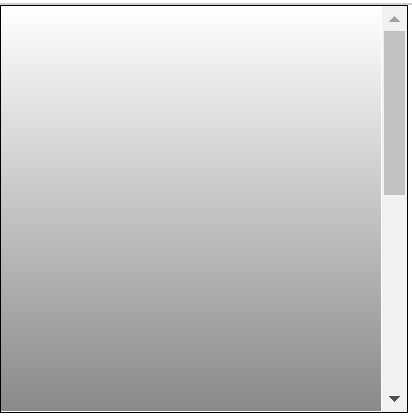
잘 렌더링 되는 것을 확인할 수 있습니다.
컴포넌트에 메소드 설정
스크롤바를 맨 아래쪽으로 내리는 메소드를 생성할 것이고, 아래 값들을 사용할 겁니다.
- scrollTop : 세로 스크롤바 위치 (0~350)
- scrollHeight : 스크롤이 있는 박스 안의 div 높이(650)
- clientHeight : 스크롤이 있는 박스의 높이 (300)
ScrollBox.js - scrollToBottom 메소드 추가
import { Component } from "react";
class ScrollBox extends Component {
scrollToBottom = () => {
console.log(this.box); // ref를 가리킴
const { scrollHeight, clientHeight} = this.box;
this.box.scrollTop = scrollHeight - clientHeight;
}
render() {
const style = {
border: '1px solid black',
height: '300px',
width: '300px',
overflow: 'auto',
position: 'relative'
};
const innerStyle = {
width: '100%',
height: '650px',
background: 'linear-gradient(white, black)'
};
return(
<div style={style} ref={(ref) => {this.box = ref}}>
<div style={innerStyle} />
</div>
);
}
}
export default ScrollBox;scrollToBottom 메소드를 생성하였고 이는 부모 컴포넌트에서 ScrollBox에 ref를 달면 사용 가능합니다.
컴포넌트에 ref 달고 내부 메소드 사용
App.js
import { Component } from 'react';
import './App.css'
import ScrollBox from './ScrollBox';
class App extends Component {
render() {
return (
<div>
<ScrollBox ref={(ref) => {this.scrollBox = ref}} />
<button onClick={() => {this.scrollBox.scrollToBottom()}}>아래로</button>
</div>
)
}
}
export default App;
여기서 onClick시 scrollToBottom 함수 실행 시 onClick = {this.scrollBox.scrollToBottom}으로 해야할 것 같지만,
컴포넌트가 처음 렌더링될 때 this.scrollBox가 undefined이므로 this.scrollBox.scrollToBottom을 불러오는 과정에서 오류가 발생하게 됩니다.
따라서 화살표 함수를 이용해 새로운 함수 안에서 scrollToBottom 메소드를 실행해주어 버튼을 누를 때 this.scrollBox.scrollToBottom 값을 읽어와 실행하게 시켜 오류를 방지해 줍니다.
※ 컴포넌트끼리 데이터를 공유할 때는 언제나 데이터를 부모 ↔ 자식 흐름으로 교류!
LIST
'JavaScript > React' 카테고리의 다른 글
| React) 컴포넌트의 라이프사이클 메소드 (0) | 2022.11.14 |
|---|---|
| React) 컴포넌트 반복 (map, filter, key) (0) | 2022.11.14 |
| React) ref - DOM에 이름 달기, state를 이용해 기능 구현 (0) | 2022.11.11 |
| React) 이벤트 핸들링 (클래스형 컴포넌트, 함수형 컴포넌트) (0) | 2022.11.10 |
| React) state에 대해서 (클래스형 컴포넌트의 setState, 함수형 컴포넌트의 useState) (0) | 2022.11.01 |



